Connect SFTP with key file (pem or ppk) on filezilla – linux ubuntu 20.04
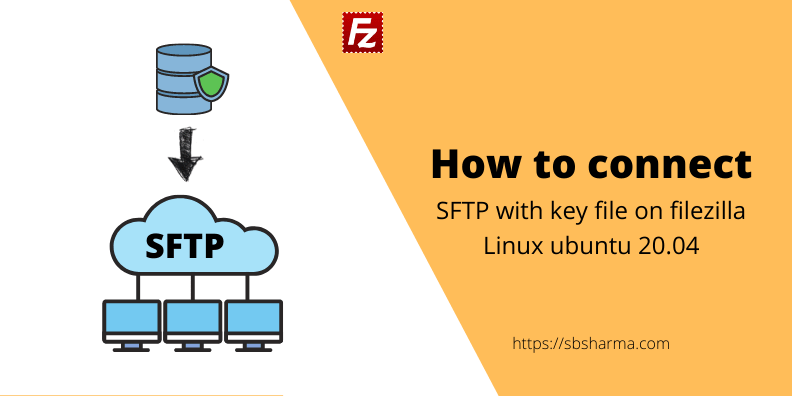
How to connect SFTP with key file on filezilla?
I have learnt a new thing, and here I am to share with you guys. Actually, I am quite sure that most of the developers already know about these small things related to FTP connections.
So, without any delay. Let’s get started
Read Also : 7 Way to earn as a programmer
What is SFTP, explained by Techopedia?
Source: Secure File Transfer Protocol (SFTP)
Let’s summarize the techopedia’s definition of SFTP.
SFTP is an improved version of FTP and used for data and file security purposes.
If we talk about FTPS, it is just an FTP protocol run over Transport Layer Security (TLS), or Secure Sockets Layer (SSL). FTPS does, in fact, require complex firewall configurations as ports 989 and 990 need to be open, depends on a centralized public certificate authority, and is prone to file corruption since it defaults to ASCII mode.
Secure Shell is a cryptographic component of internet security. SSH and SFTP were designed by the Internet Engineering Task Force (IETF) for greater web security. SFTP transfers files security using SSH and encrypted FTP commands to avoid password sniffing and exposing sensitive information in plain text. Since the client needs to be authenticated by the server, SFTP also protects against man-in-the-middle attacks.
An SFTP server requires both communicating parties to authenticate themselves either by providing a user ID and password, or by validating an SSH key (or both). One half of the SSH key is stored on the computer of the two clients, while the other half is loaded on the server and associated with their account (public key). Only when the SSH key pair matches then authentication can occur.
How to connect SFTP with key file on filezilla?
Open your ubuntu software application and search for filezilla client. Then you can install filezilla client easily.

But if you found any issue with ubuntu software. Then you can also use the command line to install filezilla.
$ sudo apt update
$ sudo apt install filezilla
Follow the below steps to connect SFTP on the filezilla with key files.
- Open the filezilla, then click on the site manager.
- Click on the new site. Then go to the general tab (first tab) and select the SFTP protocol as the protocol.
- Next will be host, enter your host name.
- Select the Logon type as the key file.
- Enter the user name.
- Select the key file from the file explorer.
That’s it, click on the connect button. And it will connect successfully.
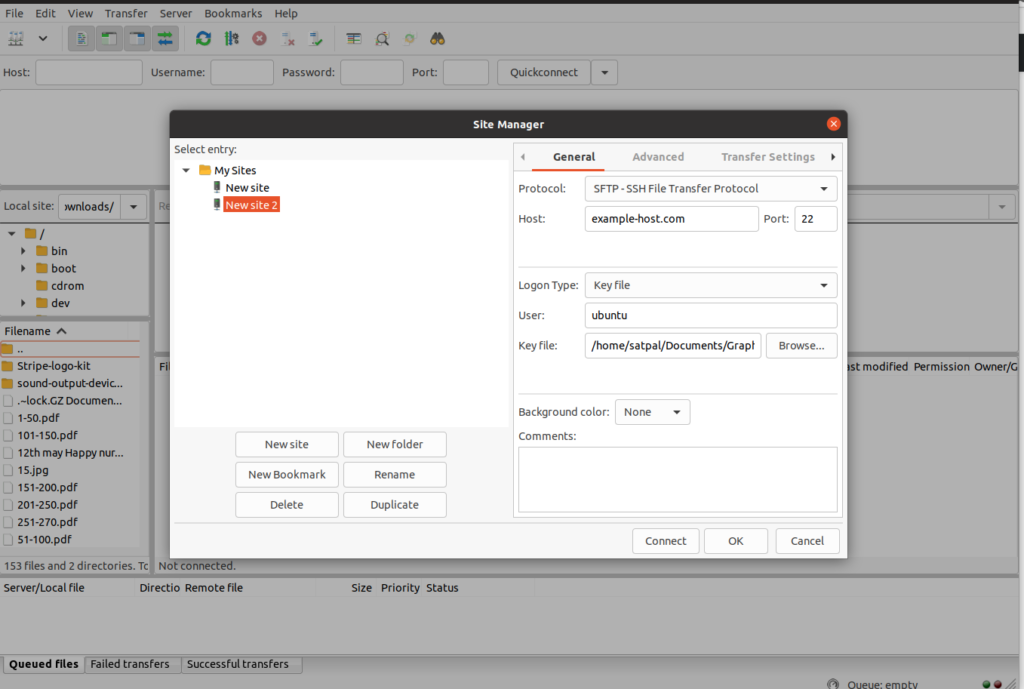
Required read/write permissions for key file
Have you got the key file permission error?
Key files (Pem or PPK) should have permissions like 400 or 600.
Still not connected or timeout error?
Are you still not able to connect with the server?
Sometimes you may need to whitelist your IP on the server, so try to do that.
Hope you find this article useful.
See you in the next learning chapter.





1 thought on “Connect SFTP with key file (pem or ppk) on filezilla – linux ubuntu 20.04”